How You Can Avoid Information Overwhelm And Save Yourself 10 Hours A Week Using Mind Mapping Software
August 13th, 2009Today’s post relates to you as a parent or teacher rather than about your children or students.
I don’t know about you but I seem to get busier and busier every single day and it seems that there is even more incoming information to deal with every time I open up my e mail system or log on to the web. Occasionally I find myself feeling quite overwhelmed by the incredible amount of stuff to process and that really eats into my effectiveness.
I have been quietly wishing for a way to manage things so I am not overwhelmed and have longed to find ways to get things done much quicker so that I can spend more time with my family.
My students have been bringing in their webbing style graphic organizers for years and we’d have to totally redo them so they would be usable. That’s why I wrote Ten Minutes to Better Study Skills. It is a book filled with graphic organizers that are easy for kids to do and then actually be able to use.
But, I kept hearing about using Mind Mapping if you want to get more things done and deal with tons of information quickly and easily.
There even seems to be quite a buzz online about using Mind Mapping and Mind Mapping software in particular so I have been looking into what all the fuss is about.
There is a lot of hype out there about the amazing things that Mind Mapping software can do for you (usually put out by the software companies themselves).
So, I finally broke down and actually started using a Mind Mapping Software program (free trial). I was having difficulty and getting overwhelmed trying to use it. Then last February I attended a seminar and to my delight I met a productivity and Mind Mapping Specialist.
This guy has put together a really simple solution to being overwhelmed, to being too busy and to struggling to get things done by showing you how to use Mind Mapping Software in what he calls the “right way”.
Now the really cool thing about what this guy has done is that he shows you how to apply some really powerful ideas to ANY decent Mind Mapping Software (including a really good free package).
I was very fortunate to be able to beta test his program. I checked it out backwards and forwards to make sure that what he offers really does work.
Well, all I can say is, I was amazed. In fact, I even did a testimonial for him I was so impressed! And everyone else in the beta testing group was just as impressed! He even has videos from some extremely happy and satisfied customers. One guy saved 10 hours a week from using this system (I can tell you THAT caught my eye immediately!), another started sleeping better (that would be nice) and yet another claims they now have a “much easier life”.
This is an extremely professionally presented and comprehensive package that contains step-by-step videos and fully illustrated pdf manuals AND there are some quite incredible bonuses with it too.
I must admit though, it has been an extremely effective solution for me. If you are overwhelmed by what you have to deal with, would like to get more things done efficiently and effectively and would love to have at least a few more hours a week for yourself and your family you’ll want to check it out. I’m really excited to be able to share it with you when it becomes available to the public. It’s due out in the next 2 – 3 weeks.
Let me know what you think. I’ll keep you posted!
Bonnie Terry, M. Ed., BCET
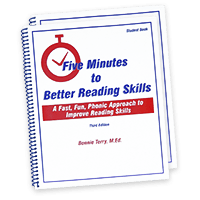
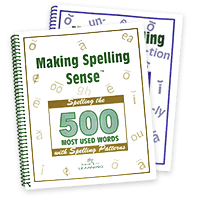

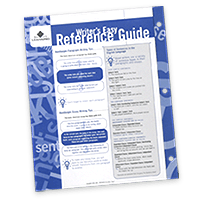
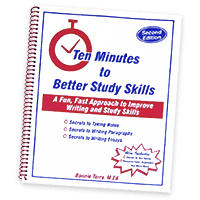
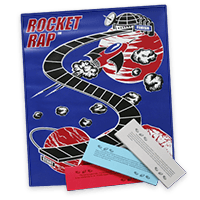
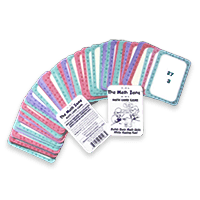
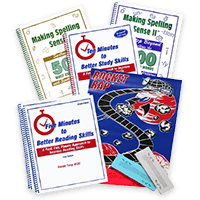
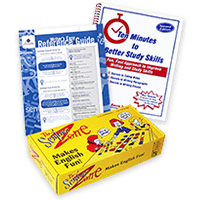
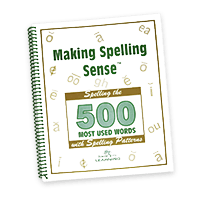
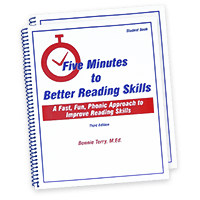
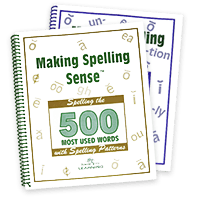

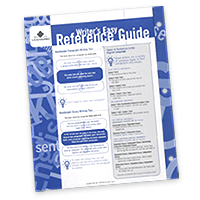
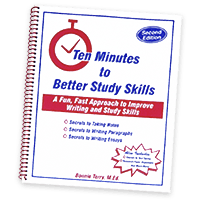
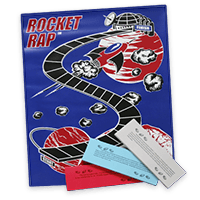
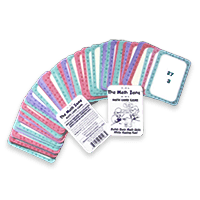
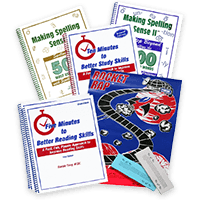
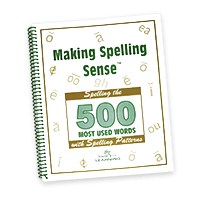
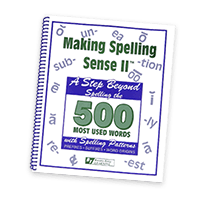
Yes Im interested in the mind mapping program if you say its useful especially for students having difficulties.Please keep me updated
Here is the link where you will find out more about the mind-mapping program. I first teach students how to use the graphic organizers in Ten Minutes to Bdetter Study Skills to give them the foundation thay need to be able to do the more sophisticated mind mapping on the computer.
Bonnie Terry, M. Ed., BCET
Here is the link where you will find out more about the mind-mapping program. I first teach students how to use the graphic organizers in Ten Minutes to Better Study Skills to give them the foundation they need to be able to do the more sophisticated mind mapping on the computer.
Bonnie Terry, M. Ed., BCET